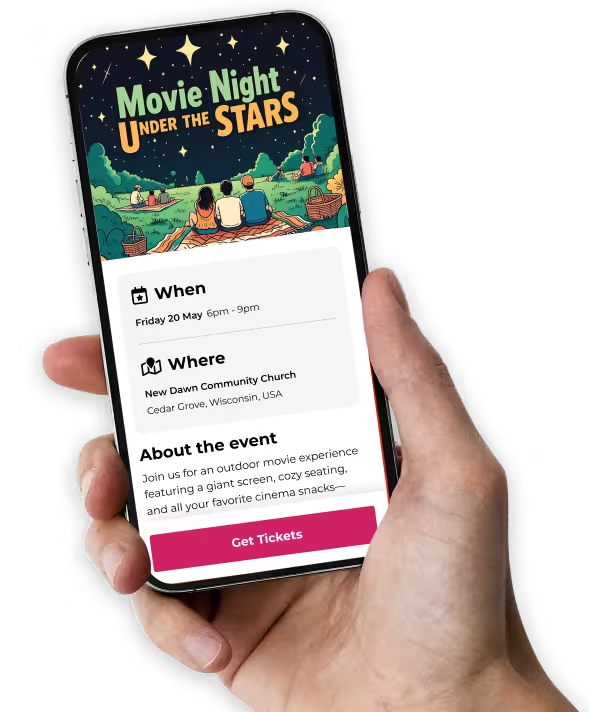
Instant event pages for your community
Create, customize, and launch your event page in no time.
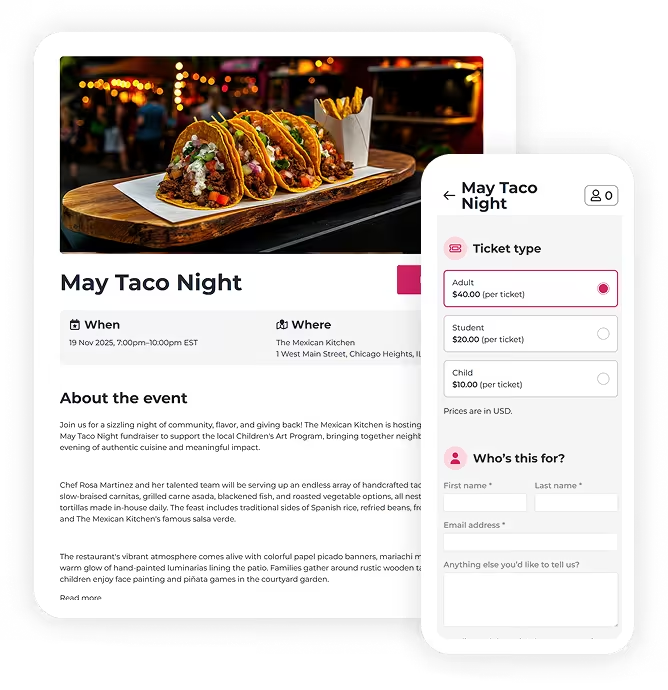
Create community event pages instantly
Launch your event page in minutes, not days.
- Simply enter your event details and upload a banner image - your complete ready-to-share event website is generated automatically
- Customize ticket types to suit your event needs
- Decide if you want to sell transferable entry passes in multiples or take non-transferable registrations
- No coding or design experience required.
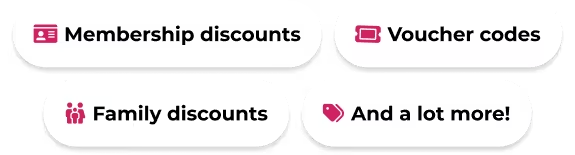
Offer flexible ticket options
Customize the ticket options to suit your events unique requirements. With unlimited ticket types, date based pricing and an array of discounting options, you’ll be sure to find the configuration that suits your unique event needs.
Streamlined, effortless checkout
Quick, painless ticket purchasing for your attendees - no accounts to create, no hidden fees.
Give your attendees the convenience they expect:
- 100% mobile and tablet friendly booking form
- Fast and streamlined checkout
- Personalized QR code tickets sent directly to their email.
Your event revenue at a glance, always up to date
Take a glance at your real time sales dashboards and know immediately where you stand. Spot trends and track which sessions are most popular. Or dive deeper into more detailed reports.
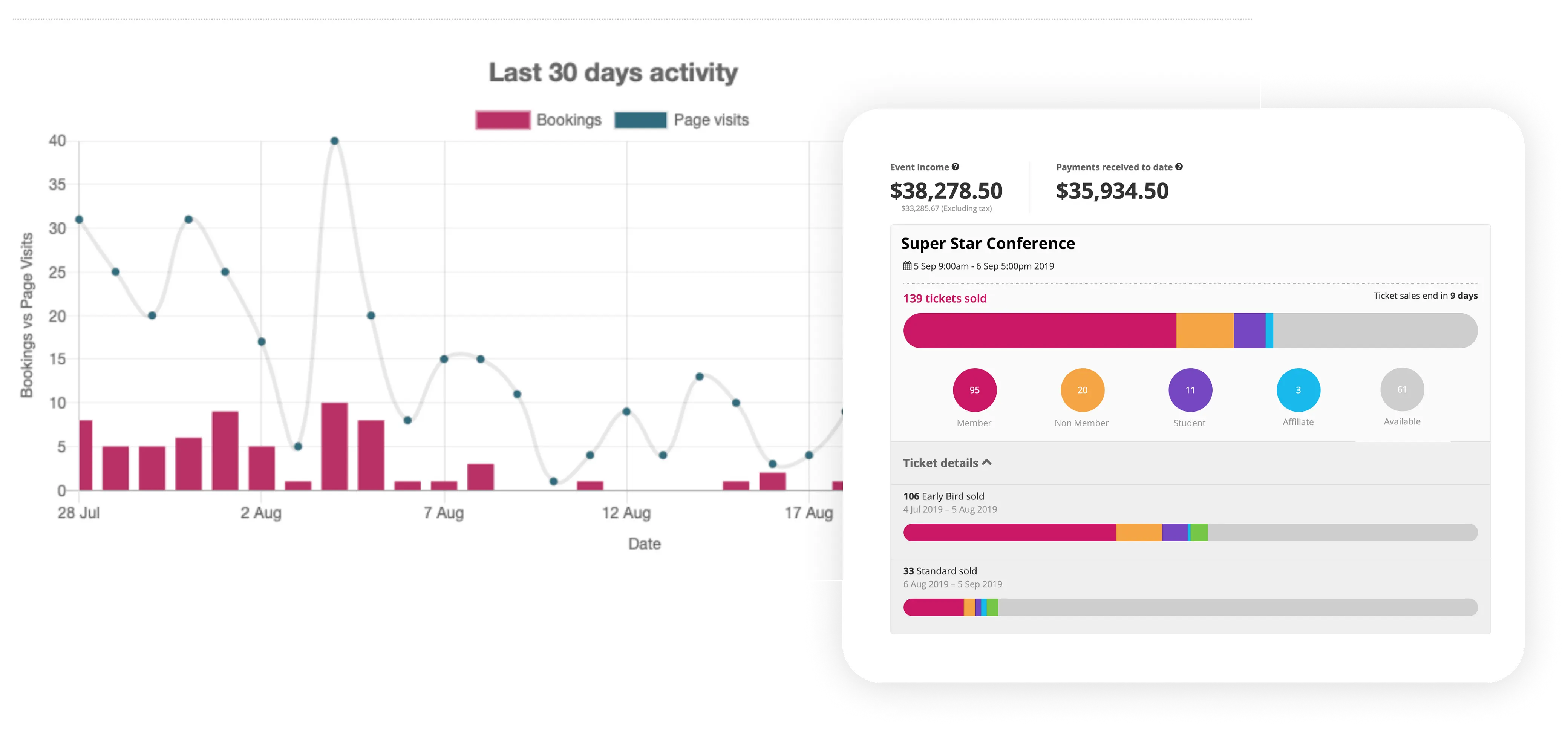
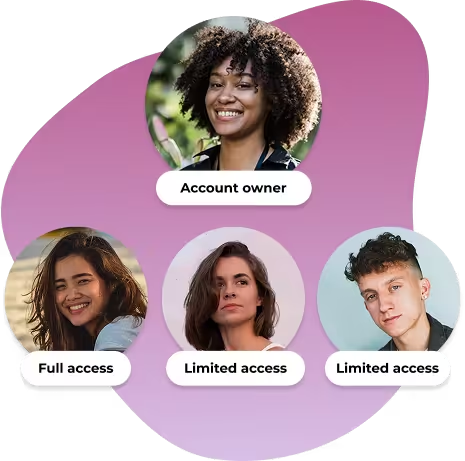
Add unlimited team members to help you create memorable getaways
Add as many team members as you need and assign them different access levels as required for their particular role. All event details in one central hub — always current, instantly accessible to your entire team.
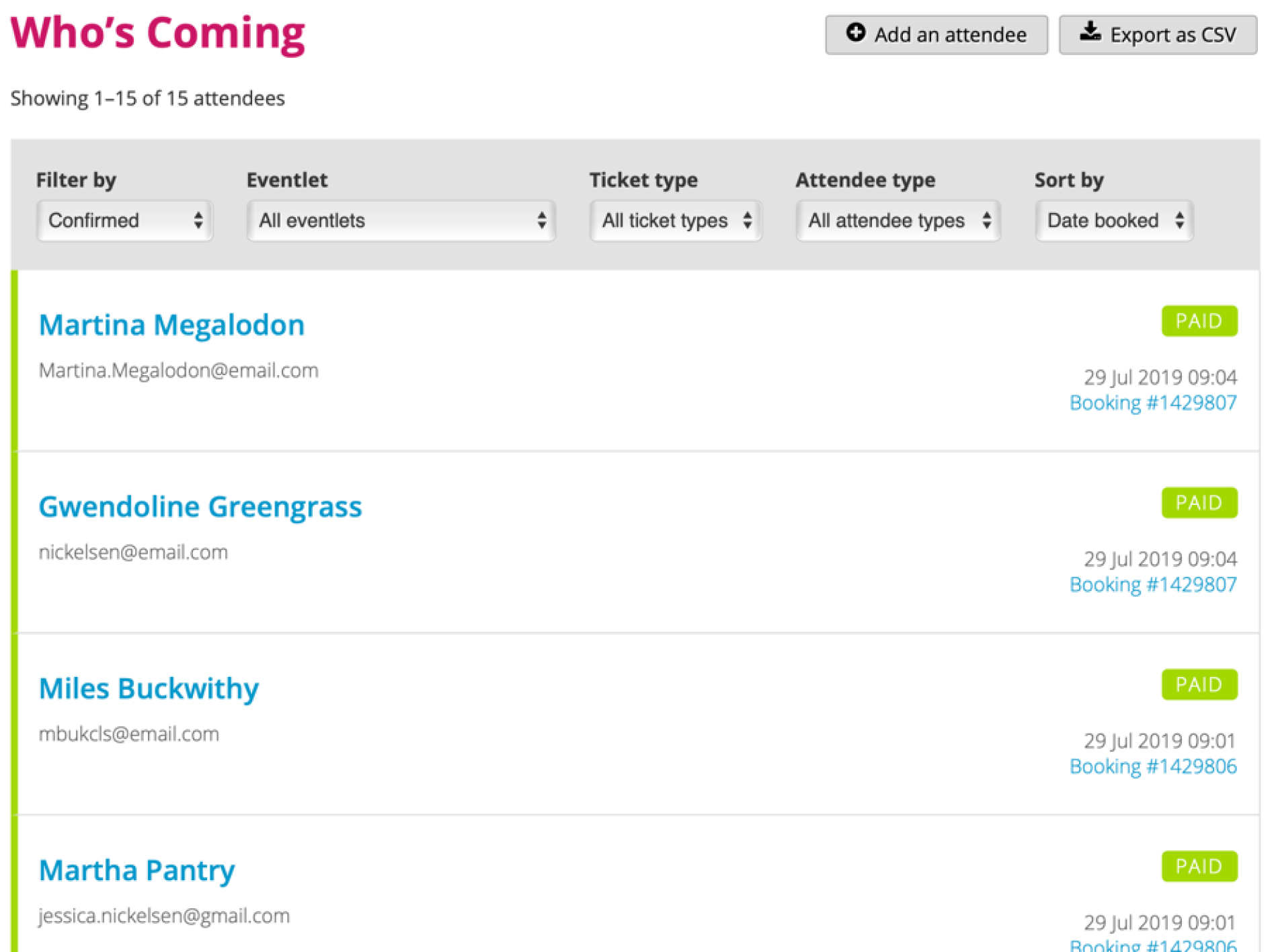
Complete attendance management
Edit attendee details, cancel and refund bookings. Have all your event data in one place, available to your team and always up to date. Export any data you need.
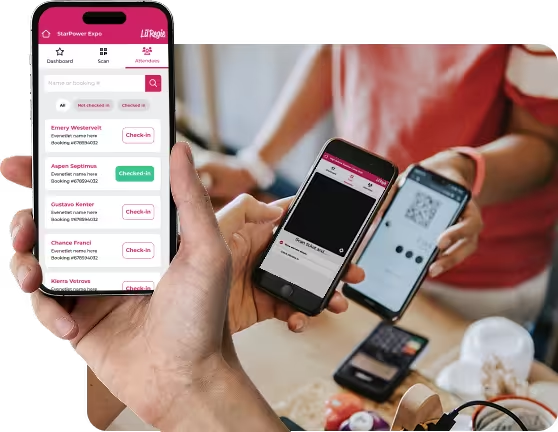
Scan tickets at the door
Speed up attendee check-in at the door by scanning QR codes with our mobile friendly ticket scanning app. Or simply check them in by name. Make event access faster, easier, and more secure.
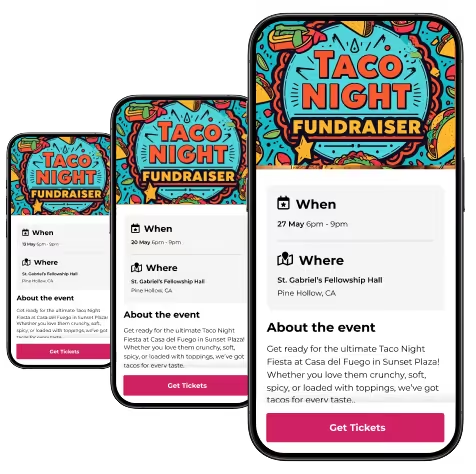
Save time with event duplication
For regular community events, save valuable time - clone previous successful events with a single click.
- Update only what's changed - dates, times, or details
- Maintain a consistent look across all your events
- Focus on creating meaningful experiences, not administrative tasks.
Seamless payment processing with Pushpay
Offer your community the payment experience they already know and trust:
- Integrated Pushpay payment processing
- Secure transactions with detailed reporting
- Instant access to processed funds
- Keep track of payments made offline